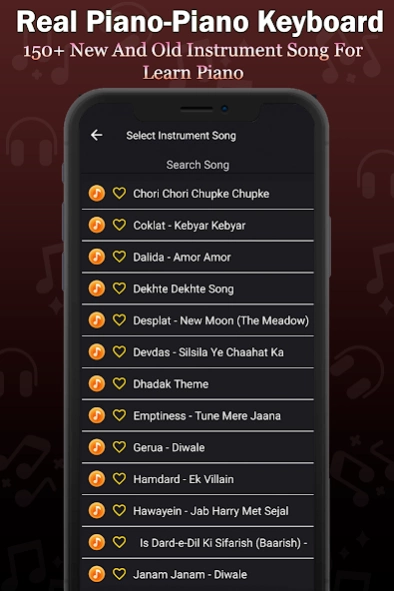Real Piano-Piano Keyboard 1.0.8
Free Version
Publisher Description
Real Piano-Piano Keyboard - piano to become a professional pianist and make Piano Songs easily.
Real Piano: electric keyboard for you to learn to play the piano in an easy way on your mobile/tablet and have the same experience as a real instrument!
Real piano - Perfect Piano musical keyboard is an intelligent piano app simulator which is designed for piano beginners
the beggiset features of app is change real piano keyboard size manually.
Piano Music: Learn Piano App has many built in Piano Songs to autoplay while learning Piano and Recording Piano Tunes.
Play different classic jazz tones ,pop tones... or any songs that you want. This piano keyboard contain colorful keyboard for best playing!
Real Piano app with musical instruments to help you learn chords and music notes for free! Learn how to play the piano keys in many interesting ways!
Music Piano Master is a piano app that allows you to compose music, play your own Music in a best way. You can download Virtual Piano App free of charge.
This virtual organ 2022 piano app is suitable for beginners and advanced musicians people for all ages!
Our digital learn the piano tool isn’t just for piano games fanatics. It lets you choose sounds from a number of musical instruments: from a grand and fortepiano to the violin, harpsichord, accordion, organ, and guitar.
Piano music player on your android device is so easy to play, anyone can do it. You just need to download to play. As always the best way to learn anything is with practice.
Piano Keyboard – Play Piano & Learn Real Piano allows you create your own music with different kind of music instrument and music.
Features of the realistic Piano Music Learner:
- 4D Piano music full on-screen multi-touch 88 keys keyboard with Touch support.
- 3D Piano keyboard use high-fidelity piano sound.
- Piano keyboard Switch to piano mode to improve the playing skills better and suitable for left-handed or right-handed players
- Built-in Piano recording, midi or audio recording.
- Piano keyboard Slow or fast song at any time or pause it and start learning it note by note.
- 3D Piano game HD built in Audio/Midi/Video recorder
- Full core midi support: connect your midi keyboard via Apple camera kit or any other Android supported midi adapter.
- Piano keyboard record on-screen performance and instantly share on soical media !
- 3D Piano Keyboard integration using Inter-App Audio & Audio bus support
- Rich play - play with backing vocals and instruments.
- Change Real Piano Play Keyboard theme out of 6 theme.
- Highlight first note of keyboard.
- enable-disable auto scroll piano keyboard.
- Adjust piano tune speed manually.
- adjust piano key touch vibration mode.
- set piano note color as per your choice color.
- Share - Invite your friends and compete for the best score.
If you're having any issues with the app, please don't hesitate to contact our support team at picxilabstudio@gmail.com
About Real Piano-Piano Keyboard
Real Piano-Piano Keyboard is a free app for Android published in the Audio File Players list of apps, part of Audio & Multimedia.
The company that develops Real Piano-Piano Keyboard is Picxi Lab Studio. The latest version released by its developer is 1.0.8.
To install Real Piano-Piano Keyboard on your Android device, just click the green Continue To App button above to start the installation process. The app is listed on our website since 2023-12-05 and was downloaded 8 times. We have already checked if the download link is safe, however for your own protection we recommend that you scan the downloaded app with your antivirus. Your antivirus may detect the Real Piano-Piano Keyboard as malware as malware if the download link to com.picxilabstudio.realpianokeyboard is broken.
How to install Real Piano-Piano Keyboard on your Android device:
- Click on the Continue To App button on our website. This will redirect you to Google Play.
- Once the Real Piano-Piano Keyboard is shown in the Google Play listing of your Android device, you can start its download and installation. Tap on the Install button located below the search bar and to the right of the app icon.
- A pop-up window with the permissions required by Real Piano-Piano Keyboard will be shown. Click on Accept to continue the process.
- Real Piano-Piano Keyboard will be downloaded onto your device, displaying a progress. Once the download completes, the installation will start and you'll get a notification after the installation is finished.